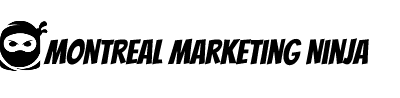Wanna learn Basic Google Analytics in less than 15mins with no bullsh*t Now you have got yourself the right place so congrats!
Learning data reading is perhaps one of the most important roles as a business owner that should learn at the first place, it helps you understand how you are doing with your business, moreover, it provides you with a sense of direction so you will be able to learn and predict your audience’s behaviors before sounding better and efficient tactics or decisions.
Even though there are lots of different data processing or tracking tools exist in the industry, I will still recommend you to use Google Analytics, it’s FREE, accessible to all tutorials you need online and moreover, it’s GODDAMN powerful that you once grabbed with your hand, you will feel like having a Thor’s Marketing Mjölnir is on your hand and able to sound powerful strikes, the strike that will make you to acquire customers easier, quicker and most importantly, you have a blueprint of your business where you should plan your resource on the next steps, all thanks to Google Analytics.
Before proceeding to Google analytic, keep asking yourself the following reasons:
- How many visitors to my site per day and where they come from?
- What are the cheapest and the most effective channel that I should start with?
- How much order that I got and how much is the chance for me to convert customers?
- Which location / demographic or even technology that the customers use to see my site?
- What are the single items that customer likes the most?
- How much time average people stay on my site and what item they do not like?
If the points are what you asking for then congratulation, google analytic is good for you!
Of course, you can think about thousand different reasons how you are going to interpreter your business data but you can’t change the fact that Google Analytics is such an immerse powerful tools that it will allow you to acquire this information as long as you installed the Google tracking code on your site’s HTML body correctly.
To make it easier for understanding purposes, today I am going to cover the part how to interpret your business data instead of how to install the code, that is probably your developer’s job anyway. ( I will still update the complete guide on how to implement the code at other contents, but the goal for today is to interpret)
As long as you got your code/tag installed, in the following step will see something like this, for security purposes, I will use Google’s demo account to demonstrate you and at the same time removing the sensitive information with my amazing paintbrush tools, that’s beautiful inst it?
The google use the UA code, which located at the middle under your account properties name between and on the right side Google often suggest you have at least 3 views, which is called master view, test view as well as raw data view, those are basically mean the same thing, but just in case sometimes you wanna change your setting and you don’t want to fu*k up your data setting, just simply click the “master view” or any view that your developer named and proceed and enter to the following page!
If you are too lazy read the above content, THIS PART IS THE GOLD and make sure you read it!
Once you enter your account and then you will see the crazy graph that listed as above, DO NOT PANIC, it looks tough but actually, it’s just several terms that listed as fancy names to fool you around that’s it!
Always make sure you understand the following magical terms in marketing language:
A. Session: it basically just means your traffic, or technically speaking, it occurs when an interaction or group of interaction is given under a certain frame of time by clicking into your site, but you do not need to go deeper like this!
B. Bounce rate: it means when a customer entered your site without further interaction and jump out of your page, in another way, the customer is not interested in your content and want to leave.
C. Page duration: How much customers actually spend time on your site
D. Conversion rate: It’s a measurement to calculate out of the total traffic that you bring, how much are the actual people did finish the goal that you set. It could be order, leads, form or downloaded..etc
E. Transaction: This is another word for order
F. Revenue: This is how much revenue you got from the purchase, the larger the better!
The way how Google work is from collecting all the viable data that passed from the customers and to collect in a data pool and then sort it out all the info into different categories, that is why you see the different dimensions so you will be able to view, compare and filter your data..etc.
The data itself is mainly categorized into 5 different criteria:
1) Real-time: This is the real-time that you can see how much customers are currently online and what pages are they checking right now!
2) Audience: This is the place where you get all the info regarding audience such as geographic, demography, what kind of technology devices you used, what are these customer’s interest..etc
3) Acquisition: This is the MOST important section where you will learn where are and what is the channel that brings you the customers and how much revenue, order and time they spend on you..etc
4) Behavior: As the title said, it measures behavior from your page, what these customers actually conduct in search terms or how fast is the speed load and the interaction between customers and the page..etc
5) Conversion: Everything that related to your purchase, customer’s order number, order items, then what process they went through before actually paid you the money.
By using the above term and let’s do a mini interpretation in the following graph, you will see!
From the graphic, where you use the #1 and you will see you are able to do comparative data between Jan 2019 with Jan 2018 to see the changes, in the center you will find the graph the blue line (2019) is much lower than the orange one (2018), then you will probably know “Oh sh*t! my boss is going to fire my ass off”, why? Because on the top you will see the total session decreased by 33.95%, and conversion drop by 94.93% and most important the revenue lost 99.09% compare to last year, so you know that all the number went really bad and it’s the time for you to clean the mess by searching for the reason for the cause, this is the fundamental of how Google analytic will work and trust me if you are able to handle this, you will be totally safe without even worrying the marketing agency that you hired are actually do the right job or just loathing around.
Conclusion: To learn to interpret is the key for business’ susses, without becoming data-centric you won’t be able to understand your customers as well as identify the direction that suit you, it is good for you to term concepts such as session, bounce rate, conversion rate and revenue dimension in order to do compare or contrast with other viable data. The Google Analytics will be the powerful tools to guide you through all of the business pain as long as you are willing to dig deeper, it requires some effort to practice to make sure you know how to use it, and when in the higher advance level some kind of creativity how to efficiently create the way help you to monitor the status that you required to monitor.
For more completed Google Analytic Beginner course that offered by Google, feel free to enter here to enroll some classes and have fun, trust me, being a data nerd is fun!